Catch up on all of the Google Workspace updates from May, including new features and improvements rolling out across Google Meet, Chat, Drive, Gemini and more.
Google Meet Platform Updates

Kicking off the month, a new feature arrived in Google Meet that lets you hide all tiles for other participants who don’t have their cameras 🎥 on and only see their tile if they speak. This feature helps you de-clutter and personalise your view during video calls without impacting what other participants in the meeting see.
Building on the enhancements that the ultra-low latency livestreaming experience brings to Google Meet, such as mobile viewing support and automatic camera cuts, it is now being expanded to be available for the first 25,000 viewers in a call, up from 10,000. Additionally, from mobile devices (iOS and Android), you’ll also be able to participate in interactive elements of the ultra-low latency livestream, such as 👍 emoji reactions, ❓ Q&As and 📊 polls.
To help you analyse meeting participation in even more detail, Google Meet attendance reports now include information about breakout room 🚪 attendance. See who was present in each breakout room, along with opening and closing times and the duration of the session.
For Google Meet Hardware, several updates were introduced in May. The first brings new alerts to the Google Admin panel and to devices to remind you about the upcoming renewal of Google Meet Hardware licences. These alerts serve as an extra reminder in addition to those communicated directly to you from Gecko. 🦎 Contact us if you need assistance renewing your licences.

Another noteworthy update for Google Meet Hardware last month was the introduction of several camera framing improvements. These improvements include the ability to set a default framing option across all of your devices, framing controls on Board 65, Desk 27 and devices with remote controls, and much more.
An update also began rolling out in the Google Admin Panel that allows you to filter by Calendar and Jamboard service status. This helps you identify potential issues and re-enable affected services. For example, a Google Meet Hardware device without Calendar access wouldn't be able to display the schedule of upcoming meetings.

A new “adaptive audio” 🔊🎤 feature is also coming to Google Meet, letting teams use multiple laptops in the same space without causing echoes or audio feedback. This feature, available only via the Gemini for Google Workspace add-ons, helps create a better audio experience in non-traditional meeting settings where dedicated meeting rooms or Google Meet Hardware may not be accessible.
Google Workspace Platform Updates
Google Chat
A new “notify all” setting started rolling out for Google Chat spaces. This new option replaces the current “all” notification setting which notifies you about every message and allows you to stay informed about everything happening in a space, including new messages in threads 🧵 that you aren’t following.
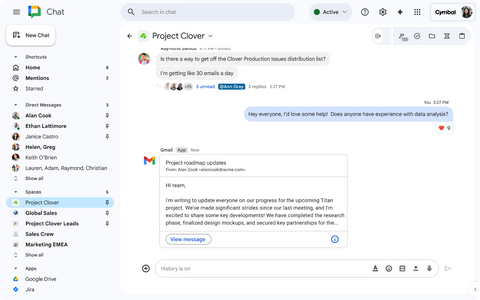
Additionally, you can soon send emails directly to your spaces and integrate them into your team discussions. Emails sent to a space will appear as clickable cards and provide a snippet of content for helpful context, eliminating the need to switch back and forth between Chat and your inbox.
To support developers in creating tools that can manage spaces faster and more efficiently in bulk, Google added several new capabilities to the Google Chat API. This includes deleting inactive spaces, onboarding and offboarding users in spaces and much more.
Google Drive

In May, Google Drive received two updates that enhanced file previewing. Now you can hover your cursor over files like Google Docs, Sheets, Slides, PDFs and videos to quickly preview content and see key details such as file type, owner and recent modifications.
The Google Drive “Activity” page – which lets you manage pending access requests, recent comments and file approvals from a single screen – also gained a new section for viewing files that have been recently shared with you. The “Shared with you” section helps create a more holistic view of recent activity in Drive and enables you to stay on top of what needs your attention.
A new capability is also coming to Google’s eSignature tool in Google Drive and Docs, letting you insert custom text fields to capture essential information like phone numbers, job titles and company names. Currently, eSignature is only available for those on the Google Workspace Individual plan and will be available for other eligible Workspace plans via the eSignature alpha later. Stay tuned for updates.
Google Sheets

Early in the month, Google Sheets welcomed a new “Convert to table” feature. This feature, initially announced at Google Cloud Next ‘24, enables you to quickly transform an unorganised data range into a structured and formatted table automatically, saving time and manual effort.
A “Convert to dropdown chips” tool also started to roll out, letting you bulk convert your existing data ranges into interactive dropdown chips 🍟 with a single click.
Row limits in Connected Sheets for BigQuery are being expanded to allow analysis of up to 100,000 rows for pivot tables and 500,000 rows for data extraction. This is an increase from the previous limit of 50,000 for both pivot tables and extraction.
Following its beta release in 2023, the feature that lets you safely open, view and edit your client-side encrypted Excel files in Google Sheets started to roll out for those on the Google Workspace Enterprise Plus, Education Standard and Education Plus plans.
Google Slides
Last month, Google expanded browser compatibility for some of its Google Slides and Docs productivity and accessibility features, making them available to even more people. Now, Microsoft Edge users can create shareable recordings in Slides, and both Edge and Safari users can type with their voice in Docs and present Slides with captions.
Gemini
During Google I/O ‘24, Google announced that the standalone Gemini experience (available via gemini.google.com) now supports over 35 languages. This means more people with the Gemini Enterprise and Business add-ons can chat directly with the AI-powered assistant in their preferred language.
Gemini’s assistive writing feature, “Help me write”, also became available in both Spanish 🇪🇸 and Portuguese 🇵🇹 in Gmail and Google Docs.

Google also expanded the Gemini offering for schools and educational institutions using Google Workspace for Education. There are now two new education-specific add-ons: Gemini Education and Gemini Education Premium. These plans give students, teachers and staff access to Google’s AI-powered features for Workspace.
Following their initial launch in April, Gemini usage reports will soon be expanded to include additional information for even more insight into how generative AI is being utilised across an organisation. Admins will be able to see the number of assigned Gemini licences, the number of active users and how usage has changed over time, in addition to already seeing the last date a user interacted with Gemini.
Google Calendar
Towards the end of the month, Google shared an update to the Google Calendar API 📅 that improves its functionality for developers 🧑💻 creating Calendar integrations. Specifically, the Calendar API will be able to distinguish events created from Gmail. These events will appear as a new event type called “fromGmail” and will show the email recipient as the event organiser.
Google Admin Panel
The Google Admin panel saw the release of two features designed to improve the security and manageability of mobile 📱 devices within an organisation. The first feature allows admins to remotely configure iOS apps on users’ devices using Google Mobile Device Management, a capability previously available only for managed Android devices. The second feature enables admins to leverage context-aware access to automatically restrict access to sensitive Google Workspace data on compromised devices.
Enforcing 2-Step Verification policies also became easier for admins, as users no longer require a mobile phone to set up 2-step verification before being able to use second-step methods like Google Authenticator or USB hardware security keys.
Additionally, to help admins gain a more comprehensive understanding of user activity in Google Drive and identify any potential security issues, API-triggered downloads are now tracked as Drive log events. These events are accessible via the security investigation and the audit and security investigation tools in the Google Admin panel.
AppSheet

In a beta update for developers, Google Forms 📝 submissions can now be used to trigger automations within AppSheet. This powerful integration allows developers to streamline workflows by automatically sending notifications or initiating approval requests via Gmail or Chat based on form responses. It is particularly useful for teams relying on submissions for ticketing or incident reporting.
A new AppSheet Organisations feature was also released last month. This functionality enables admins to split users into different teams based on Google Groups or Organisational Units (OUs) and assign specific access levels more granularly.
Google Workspace
Towards the end of May, Google revealed that you will soon be able to share the name of your organisation on your personal 👤 information card and see it for other people across Google Workspace apps like Contacts, Gmail, Calendar, Chat and more. This provides helpful context about the person with whom you’re interacting, fostering better communication and collaboration within Workspace.
Gemini for Google Workspace Announcements at Google I/O 2024

This year’s Google I/O was packed with many exciting updates to Gemini for Google Workspace, including a powerful new side panel that lets you chat with Gemini about your content directly within Gmail, Drive, Docs, Sheets and Slides. ✨
The side panel leverages Gemini 1.5 Pro to provide more insightful and accurate responses. It can be used to get an automatic summary of the conversation or content you’re working on as well as contextually relevant prompts to help get your ideas flowing, all without leaving the app you’re in.
Several features were also announced to improve the way you use Gemini in the Gmail mobile app. These features include the ability to analyse and summarise long email threads, receive more detailed smart reply suggestions and more.
To learn more about these announcements and see what else was new for Gemini in May, take a look at the following resources:
Stay Tuned for June’s Updates
Join us next month for a closer look at June's Google Meet and Workspace platform updates! In the meantime, stay informed about the latest developments by following us on LinkedIn and subscribing to the monthly Gecko newsletter.
Did you miss April's news? Catch up with our dedicated recap here.
