Get a closer look at everything that’s new for Google Meet and Google Workspace in July, including improvements to Google Meet livestreaming, additional features for Google Calendar appointment schedules and the rollout of eSignature in Google Docs and Drive.
Keep reading to discover the latest and greatest features across Google Workspace; or, jump to the application most relevant to you:
Google Meet Platform Updates

July's first Google Meet update introduced a new feature that enhances interoperability between Google Meet and Zoom. Specifically, when using Google Meet and Zoom interop, you can now share content – such as presentations and documents – directly into the call via the meeting room’s HDMI cable. This works bidirectionally and makes it easier to share key information with clients, partners and colleagues across platforms without barriers.
The week after, Google announced that it is changing how Google Meet Hardware devices are re-enrolled. Each time you re-enrol a device without first deprovisioning it, a new record and device ID will be created in the Google Admin panel. This replaces the current method, which reuses existing settings, and will consume an additional Google Meet Hardware licence until the original record is deprovisioned.
Ultra-low latency Google Meet 🎥 livestreams have also been improved further with support for using Enterprise Content Delivery Network (eCDN) to drastically reduce bandwidth consumption. This introduces peer-to-peer sharing of livestreamed content over a network for your large events, such as town halls and all-hands meetings, and reduces the need for all devices to retrieve content from Google's servers.
Google Workspace Platform Updates
Google Calendar

Several new features started rolling out in 📆 Google Calendar to further enhance the existing appointment scheduling experience. This includes setting a custom weekly recurrence, allowing guests and co-hosts to invite others to appointments and adding entire Google Groups as co-hosts. These additional capabilities arrived just as appointment slots – the old Google Calendar feature for booking appointments – retired in favour of appointment schedules in mid-July.
💡 For more details about appointment schedules and how they differ from appointment slots, read our comprehensive guide.
Google Calendar ✉ invitations also received an update. You can now pre-configure Google Meet recordings, transcripts and AI summaries when creating a Calendar invitation to avoid interruptions during the meetings you host and ensure essential features aren’t overlooked.
Google Docs

The Google Workspace ✍ eSignature feature is now available in Google Docs and Drive after its 2023 beta launch. This feature streamlines the process of capturing, requesting, tracking and managing document signatures. You can even request additional information, such as other contact information, using custom text fields and can sign documents on both 📱 mobile and 🖥 desktop.
Additional Markdown capabilities were also introduced, improving interoperability between Docs and other Markdown-supported tools. Specifically, you can now convert Docs content to and from Markdown to create a more efficient workflow. Markdown can be used in Docs to quickly add formatting elements like italics, headings and links without lifting your fingers off the ⌨ keyboard.
Google Sheets

Multi-select dropdown menus are coming to Google Sheets, allowing you to better represent and track the progress of tasks or projects requiring multiple milestones, statuses and more.
In addition to this, admins will soon be able to 🧑💻 monitor and ⛔ restrict the URLs from which Google Sheets and Google Apps Script can fetch external content.
Google Drive
A new feature has launched in Google Drive that automatically generates 💬 captions when you upload videos. This enhances video accessibility and allows you to find specific files faster by searching for words spoken in the video.
Folders stored in a shared Google Drive can now have up to 100 levels of 🪆📁 nested folders – a significant increase from the previous limit of 20 – and can now hold up to 500,000 items. This can be particularly useful for teams working on large or complex projects that require many different sub-folders and a large amount of content.

In a beta update, Google Drive, Docs, Sheets and Slides welcomed new visual cues and a side panel that make it easier to understand why certain actions, like downloading, copying, or external sharing, might be 🛑 blocked due to organisational security policies.
July saw the rollout of four Google Drive updates for admins. The first update introduces a new scope for the Drive API, allowing applications to securely view and download meeting artefacts such as 📄 transcripts and ⏺ recordings created by Google Meet. The second update, available in open beta, adds a new inventory report that makes it easier for admins to gain oversight of Drive content by exporting it to BigQuery. The third update, also in beta, simplifies the handling of client-side encrypted files and programmatically importing them to Drive. The fourth update enables admins to restrict the ⬇ downloading, 👬 copying and 🖨 printing of files by combining Data Loss Prevention rules with Context-Aware Access conditons.
Google Chat
In an update to Google Chat, you can soon see and respond to messages in 🧵 threads you’re following directly from the home shortcut. This provides a centralised view of all of your followed threads, making it easier to monitor and catch up on recent activity in one place. A new “Threads” filter is also coming to let you focus solely on followed conversations from the 🏠 home view.
Google Forms
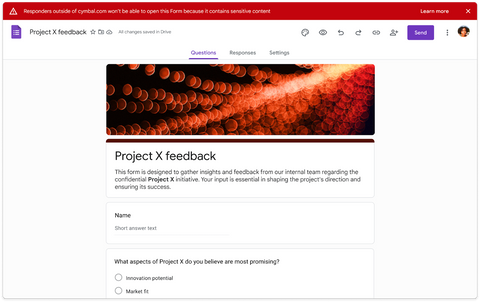
Google Forms strengthened its Data Loss Prevention (DLP) capabilities by extending protection to form content, including titles and questions. This helps prevent external users from viewing or responding to internally-created forms that contain sensitive information.
Google Admin Panel

In July, the Google Admin panel received several updates aimed at improving and simplifying data management. Firstly, a new section called “Data” has been added to the Admin panel, consolidating all data and compliance-related features and resources in a single location for easy access.
Secondly, admins can choose the region (EU or US) in which company data is processed in addition to already being able to select the region in which data is stored.
Finally, access management is now available in the EU, enabling admins to restrict support actions related to organisational data to EU Google staff in EU locations.
In addition to these updates, several changes started to roll out to improve the management of 🏷 labels for Google Drive and Docs. These changes include relocating the standalone Label Manager experience to the Google Admin panel, a new label type and the ability to control the order of badged labels in files.
For mobile device management, admins can now distribute apps on iOS devices during enrolment and on company-owned iOS devices using the 🍏 Apple Volume Purchasing Program.
Google also shared that, as of 30th July 2024, enabling the Early Access app setting in the Google Admin panel ensures uninterrupted access to those apps when they become an additional service. This includes apps like Google AI studio and replaces the previous setting which could sometimes lead to unintentionally disabling apps.
Gemini
Google Workspace 🧩 extensions are now available in open beta for the standalone Gemini experience, available via gemini.google.com. This means Gemini can leverage information from your Gmail, Google Drive and Docs content and provide more personal answers without needing to switch between applications. The extensions are available to users with the Gemini Business, Enterprise, Education and Education Premium add-ons.

Towards the end of the month, Google announced enhancements to the Gemini side panel in Google Drive, allowing for a better experience when viewing PDFs. Specifically, Gemini will be able to summarise PDF content, answer questions about your files and more – all from within the side panel.
Catch Up on June’s Updates
Whether you missed June’s updates or are simply looking for a reminder of what was new, our June 2024 Google Meet and Workspace update recap takes a look back at all recent launches. This includes new screensharing features in Meet, wider access to 1080p calls and expanded caption support.
